IBM iAccess for windows 7.1 "a system restart is pending" error HKEY_LOCAL_MACHINE\SYSTEM\CurrentControlSet\Control\Session Manager 1. Look for the following key: PendingFileRenameOperations or FileRenameOperations ** 2. Right-click -> Rename . 3. Add a prefix ### and press Enter. 4. Close regedit and attempt the installation. Note: Make sure to go back and remove the ### prefix. The installation should continue.
Learn and protect from Hacking | Latest Tricks | Computer Tricks | All New Pc Tricks | Facebook Tricks
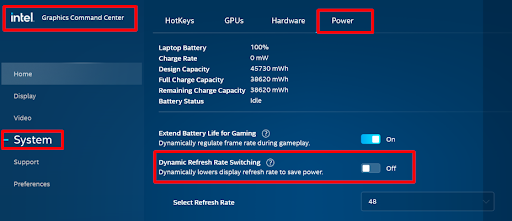
Comments
Post a Comment